Controller of fuel dispenser,
Can control 32 nozzles for one hub
The configuration of wired-type forecourt control system is simple. There is a communication line between fuel dispenser and U913-A interface converter in the office. The system can real-time display fuel dispenser status and refueling data . The system is divided into the following two parts:
- Software
1. The software in the PC is FCMC, and the icon is as follows.
2. We supply mini computer host with FCMC software installed in the computer.
3. The FCMC user manual is also in the computer, and the document name is : FCMC User Manual.
II, Hardware
System diagram:
1. Hardware: UPS power supply, computer host, router, , Hub and Sample wire, as following figures:
UPS power supply:
Computer host:
Router:
Hub:
The Hub is equipped with a switching power supply, supports up to 2 switches and 12 interface converters
Remarks: One interface converter can connect to one electronic counter/totalizer .
Sample wire between junction box and U913 converter:
III, Hardware connection
1. UPS power supply connection:
Plugs of computer host and display should be inserted into UPS power supply socket, as the following figure:
The communication line of UPS power supply is used to connect UPS power supply and computer host. The connection method is as follows:
Remarks: The UPS power supply is used to supply power to computer in order to avoid software data loss caused by power failure. It will continue supply power for computer for 3 minutes then close the computer automatically.
2. Router connection:
Use one network cable to connect computer to router:
A. Computer network cable port, each posted a logo, as shown bellow.
B. Router network cable port (insert one of the yellow ports, LAN port ), as shown bellow:
Remarks: If user want to give the computer internet access, user should insert external network cable into blue port(WAN port) of router. As the following figure:
3. Hub connection:
A. If user do not want to give computer internet access, just connect hub to computer directly with a network cable.
B. If user want to give computer internet access, user need to connect hub and computer to router(LAN port, 4 yellow ports) . Then connect external network cable to WAN port(blue one) of router.
C. Connection between interface converter and fuel dispense:
Interface converter should be connected to anti proof junction box of fuel dispenser. Please note the line order, as shown in the following figures: Small one to interface converter, big one to junction box.
IV:Customer notes
- The central control Add of each nozzle of fuel dispensers must be unique. The settings methods can be found in fuel dispenser operation manual.
- We set the computer IP add as: 192.168.9.227,gateway:192.168.9.1.If the computer IP changes, user need to change it into the following parameters. The modification method is in document: PC IP Setting.
- The IP add of router is 192.168.9.1. All the configurations of router and wireless module converter are finished by HONGYANG. User need not to configure them again.
4. All the parameters of interface converter are set by HONGYANG.User need not to configure them again. If user want to change or set them, the methods can be found in the document: Converter tool setting.
5. Open FCMC to check if the connections is OK. If there is nozzle information(as the following figure) in the FCMC interface. Then the connection between fuel dispenser and control system is OK.
- If the fuel dispenser is off line(as shown bellow) in the FCMC interface. Please check PC IP, nozzle central control add and wiring connection.
Remarks:
Foe details, please check in the related files or documents in the disk D of the PC.
2. IC card mode
- Software
1. The software in the PC is FCMC, and the icon is as follows.
2. We supply mini computer host with FCMC software installed in the computer.
3. The FCMC user manual is also in the computer, and the document name is : FCMC User Manual.
II, Hardware
System diagram:
- Hardware: UPS power supply, data backup machine, computer host, router, IC card, Hub and Sample wire, as following figures:
UPS power supply:
Data backup machine:
Computer host:
Router:
IC card:
Hub:
The Hub is equipped with a switching power supply, supports up to 2 switches and 12 interface converters
Remarks: One interface converter can connect to one electronic counter/totalizer .
Sample wire between junction box and U913 converter:
III, Hardware connection
1. UPS power supply connection:
Plugs of computer host and display should be inserted into UPS power supply socket, as the following figure:
The communication line of UPS power supply is used to connect UPS power supply and data backup machine. The connection method is as follows:
The communication line To UPS To backup machine
Remarks: The UPS power supply is used to supply power to computer in order to avoid software data loss caused by power failure. It will continue supply power for computer for 3 minutes then close the computer automatically.

 Audited Supplier
Audited Supplier 
 Audited Supplier
Audited Supplier